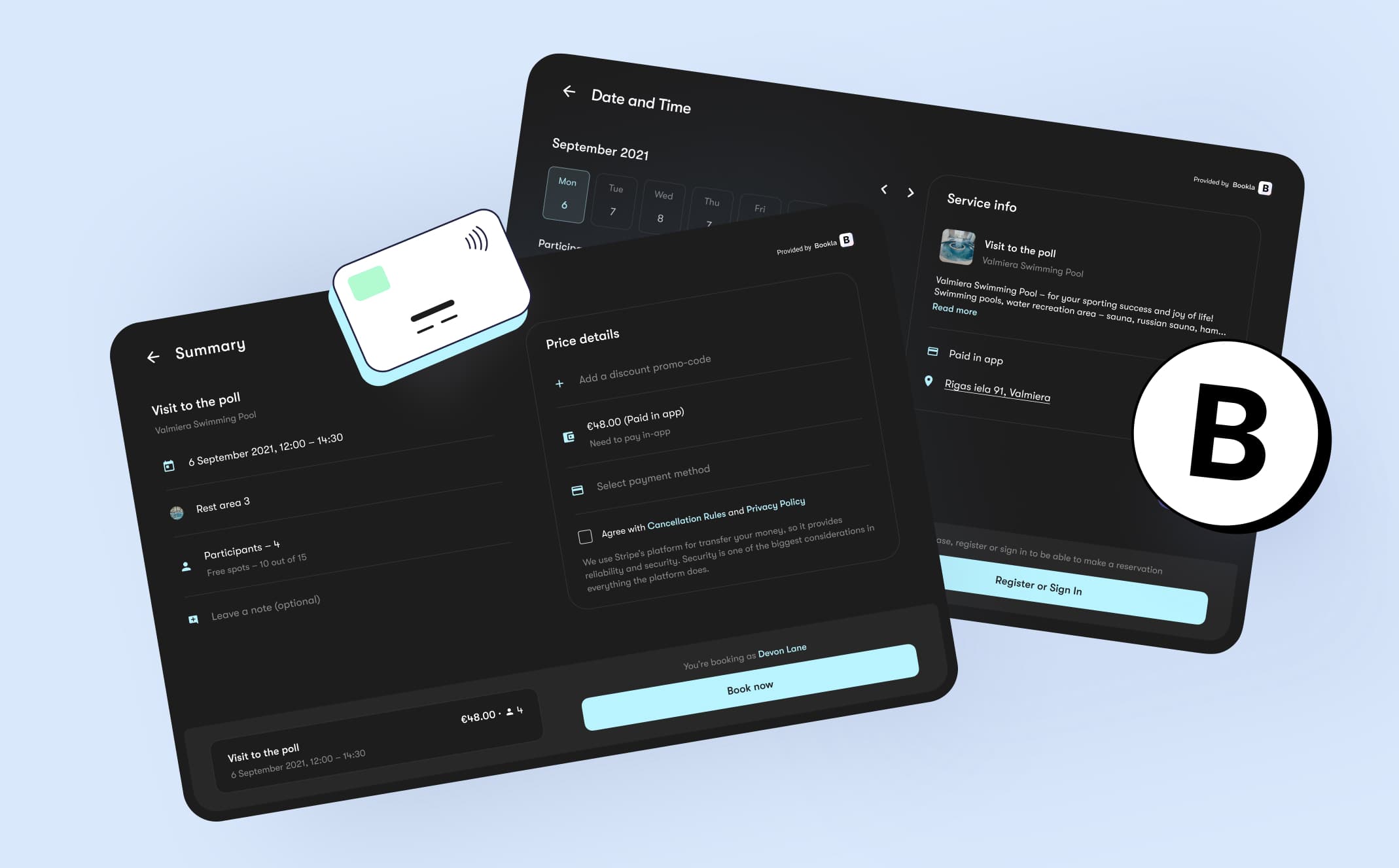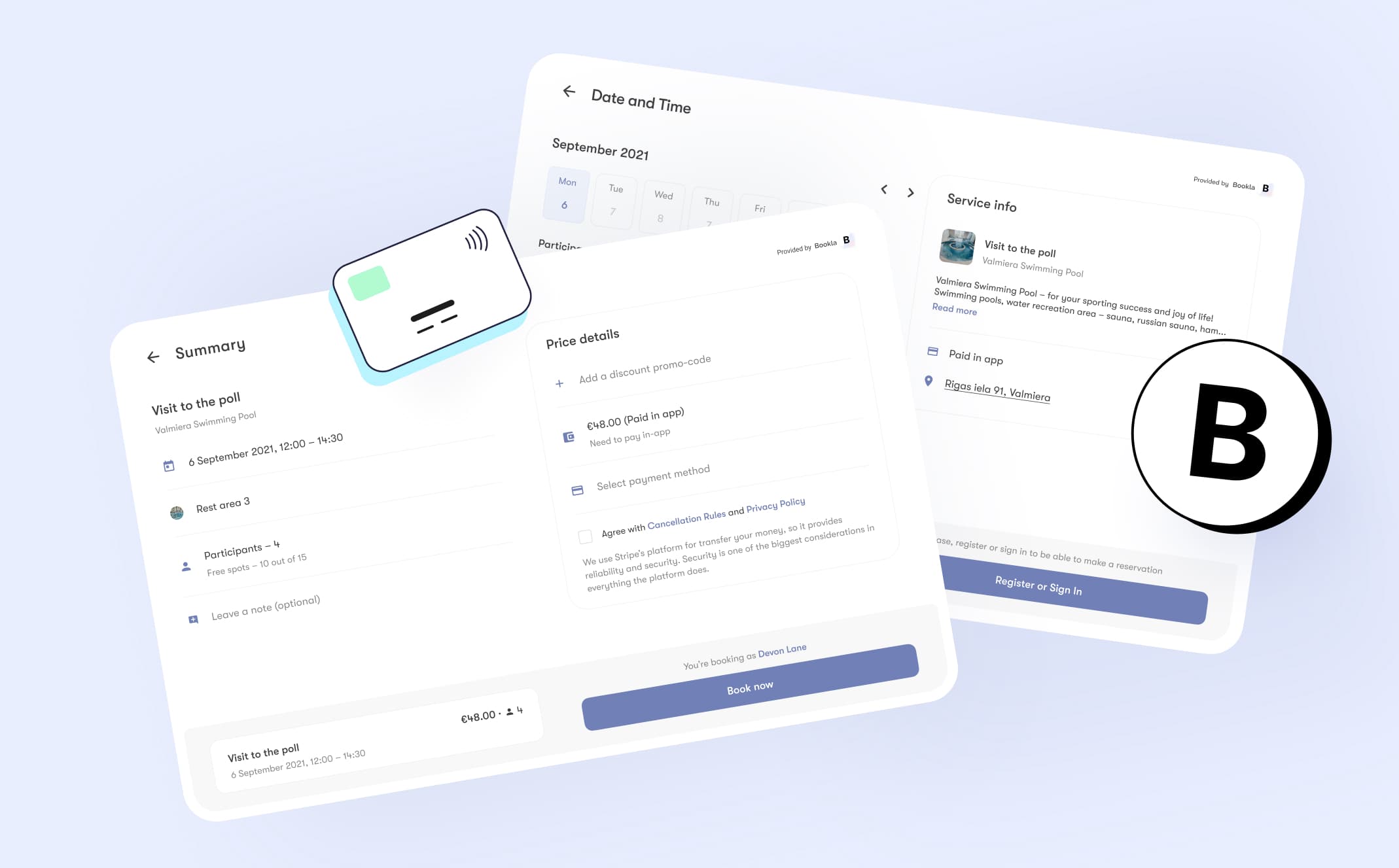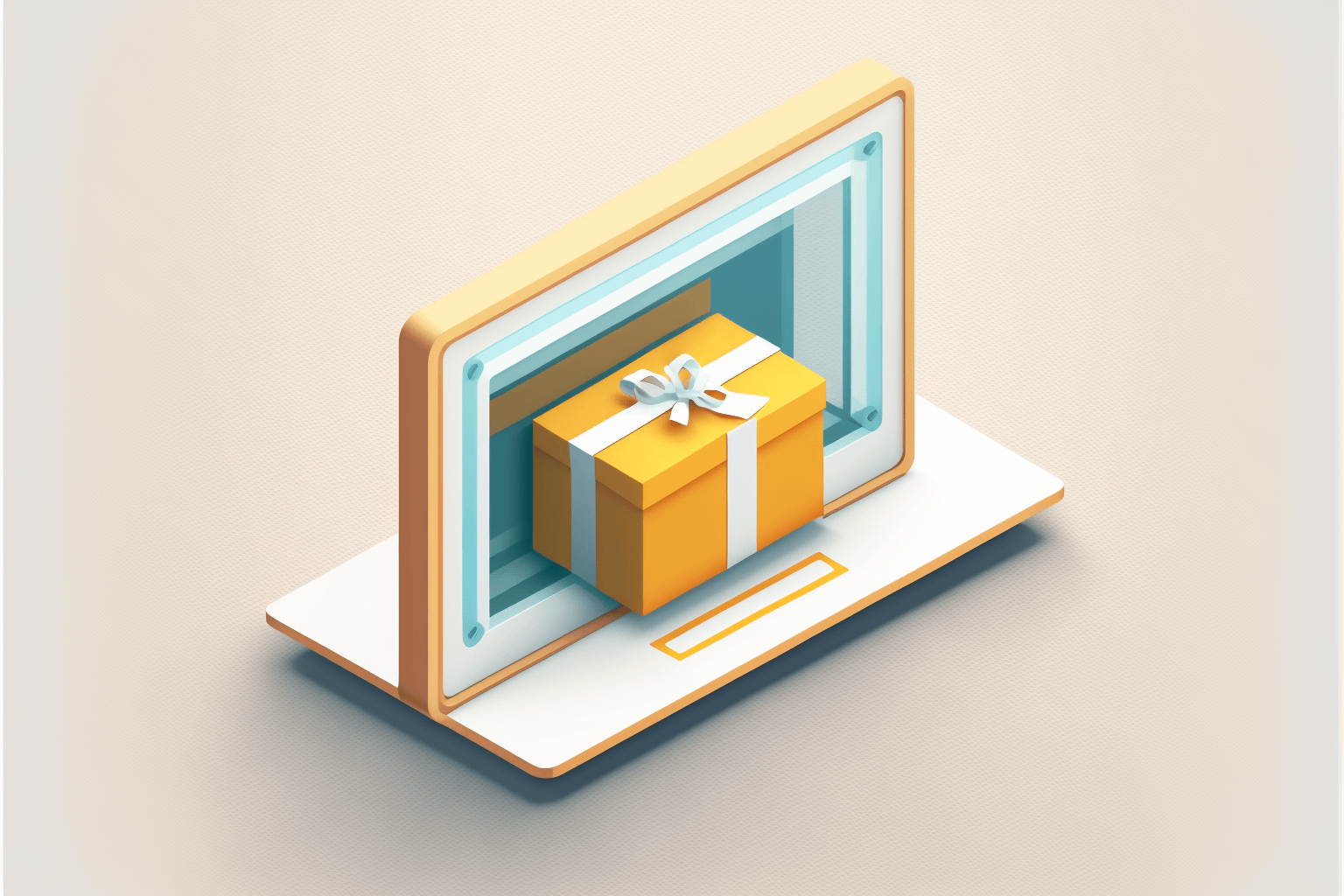
How to sell gift cards online on your website
Online gift cards are a great way for businesses to increase their sales and reach a wider audience. Selling gift cards online allows businesses to expand their customer base, increase brand awareness, and provide customers with a convenient way to purchase products or services. Furthermore, businesses can tailor their gift card offerings to meet the specific needs of their customers, allowing them to maximize the impact of their marketing efforts. Additionally, businesses can use online gift cards to offer discounts and loyalty programs, further increasing customer satisfaction and loyalty. By offering gift cards online, businesses can unlock new potential for their business and take advantage of the ever-growing digital economy.
Selling gift cards online with Bookla is easy. Just follow these steps and you can start selling gift cards today.
Create business account
First of all, you will need a business account. If you are not registered, just follow this link and sign up. The account creation wizard will help you set up your business account in a few simple steps.
Create your first gift card
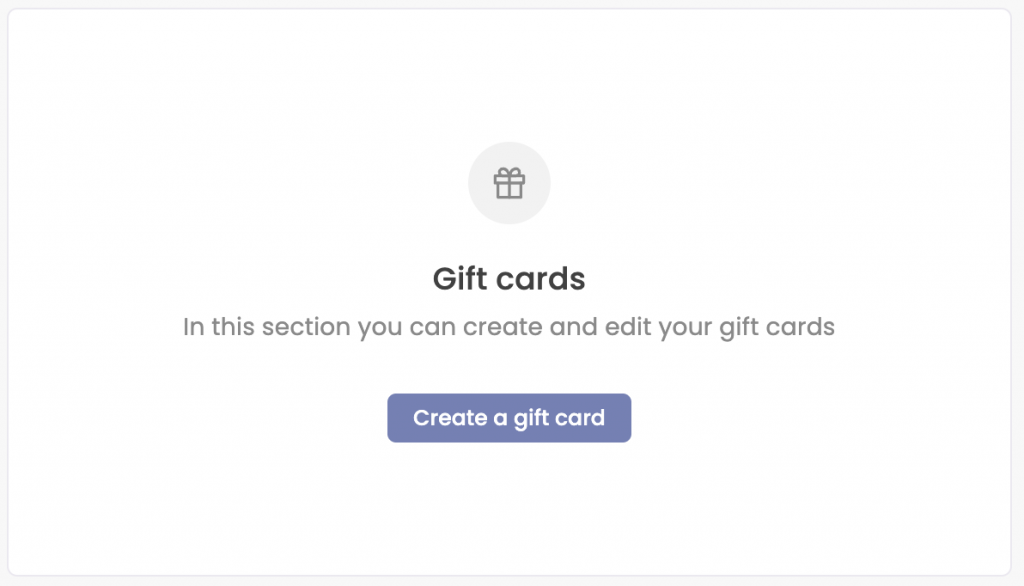
After logging in to the business portal, select the Gift cards section from the left-side menu. Then, click the Create a gift card button and begin filling out the form.
Gift card creation form
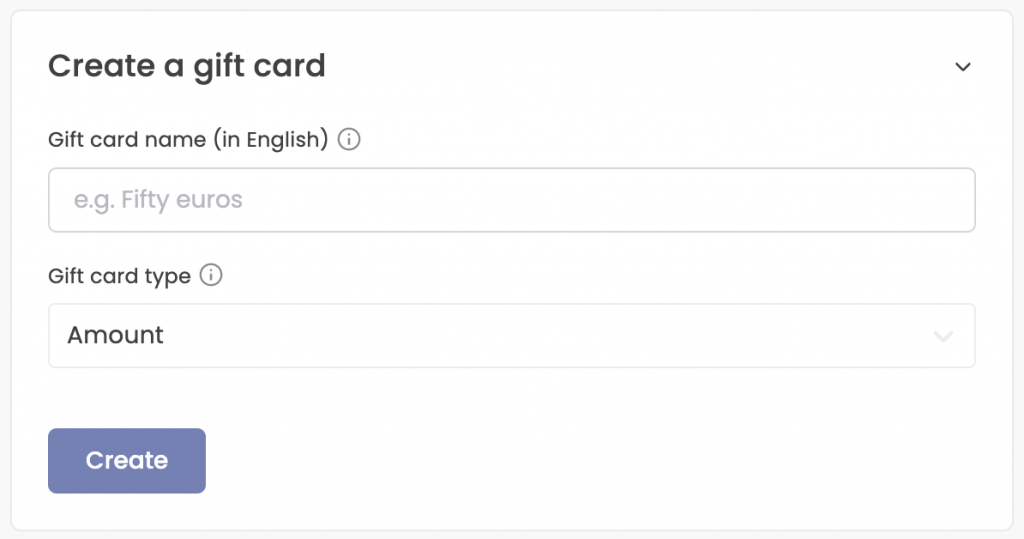
You need to enter the name of a gift card and select a type. There are 2 types of gift cards available:
- Amount: the amount of money that the user can spend after purchasing a gift card.
- Product: When a user activates a gift card, a specific product is automatically added to their account. For example, a “1-month subscription” to a gym.
Setting price and tax info
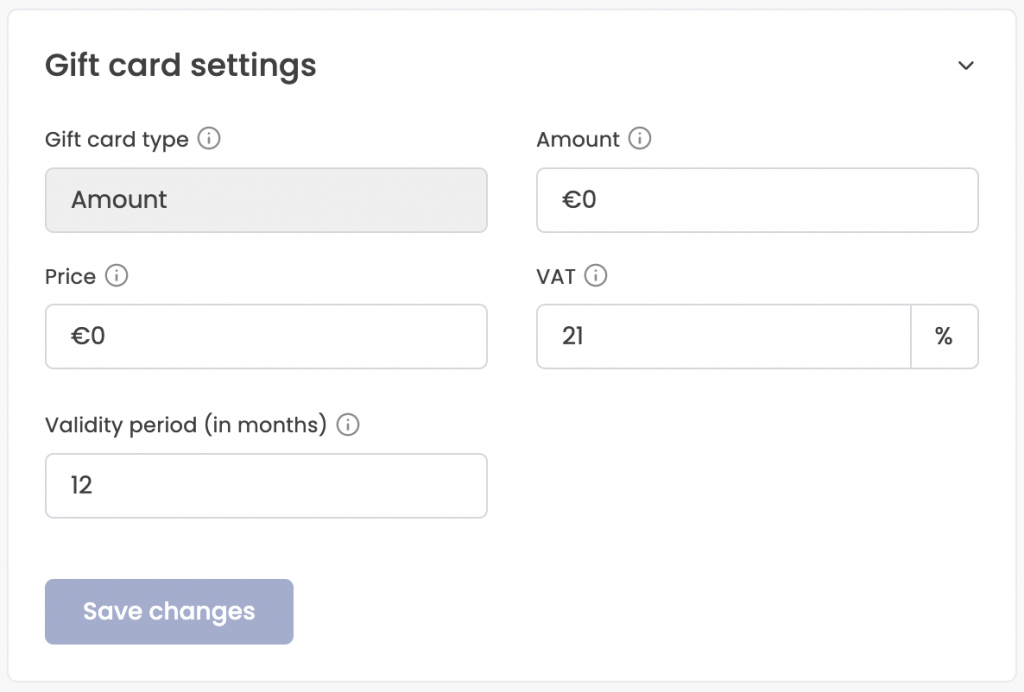
Congratulations on creating the gift card! However, it is not active yet, as there are some important fields that need to be filled and the card needs to be enabled. The fields to fill are:
- Amount: the amount of money that can be spent.
- Price: the gift card purchase price.
- VAT: value added tax (can be 0 if your company is not a VAT payer).
- Validity period: how many months the card is valid.
Gift card title and description
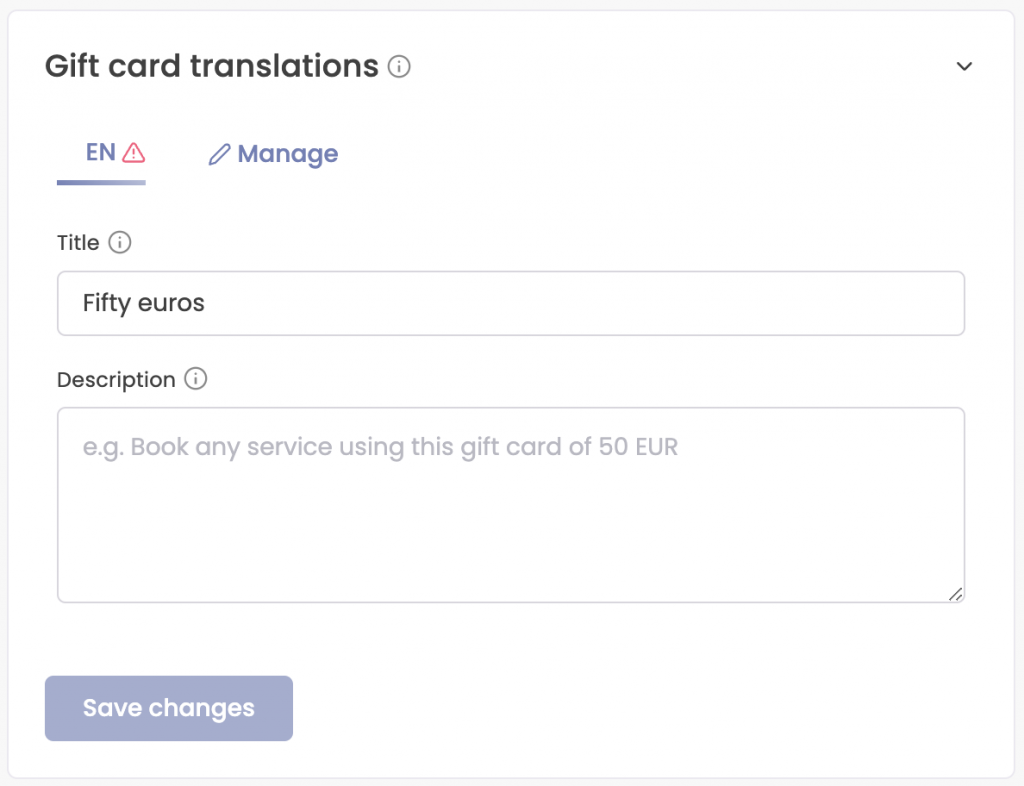
Before you enable the gift card, you need to add translations for the title and description. The minimum requirement is to enter the title and description in English. You can also add other languages to increase sales of online gift cards, as some people may not speak your native language.
Add a plugin (widget) to your website to sell gift cards
Bookla offers a customizable plugin that can be integrated into your website. It facilitates the purchase of a gift card and allows you to select a custom design. We have already published a blog post with instructions on how to install our widget on any website or website builders such as WordPress, Wix, and Tilda.
Gift card purchasing for clients
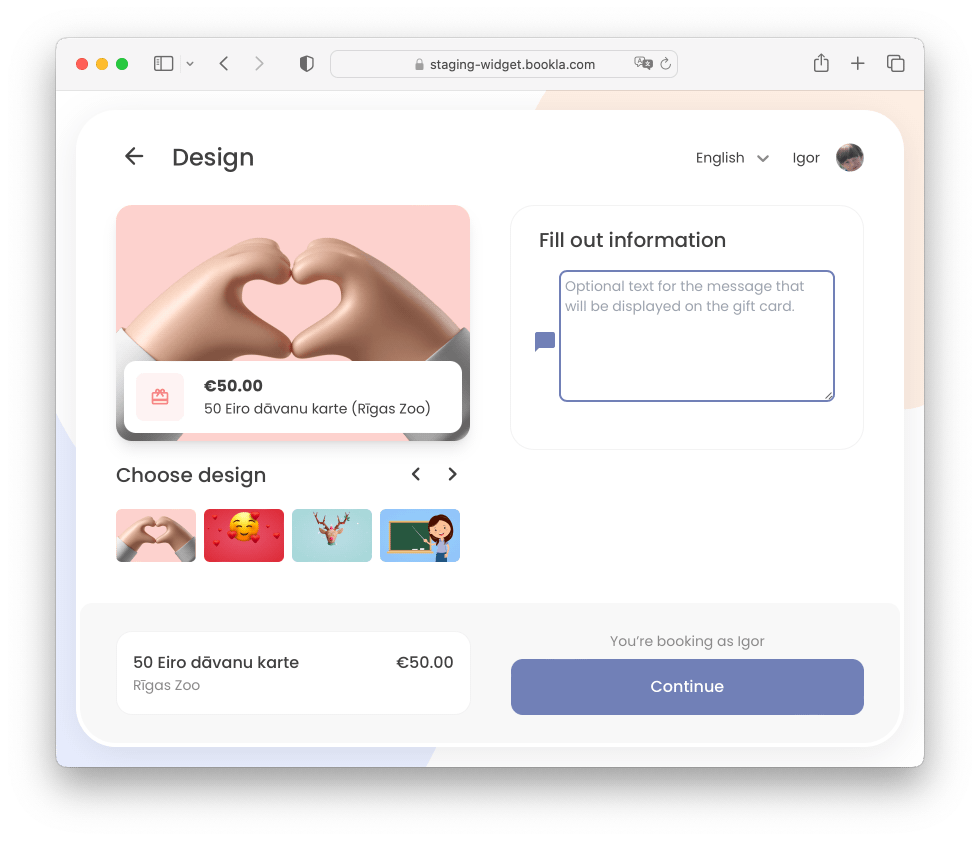
Purchasing a gift card through the Bookla plugin is easy and straightforward. Customers can select a gift card, pick a design, write a customized greeting message, and pay with a card or through an internet bank. Once the purchase is complete, customers can download the gift card in a PDF format and either send it online or print it out. All this can be done in a matter of minutes, making the gift card purchasing process fast and convenient.
Start selling gift cards online for your business with Bookla
By using Bookla you can start selling gift cards online quickly and easily. With our intuitive business platform, customizable plugin and convenient gift card purchasing options, you can reach a wider audience and increase your sales. With Bookla, you can unlock new potential for your business and take advantage of the ever-growing digital economy. Start selling gift cards online for your business with Bookla and take your business to the next level.
If you have any questions or need help setting up, please contact our client support using this form.