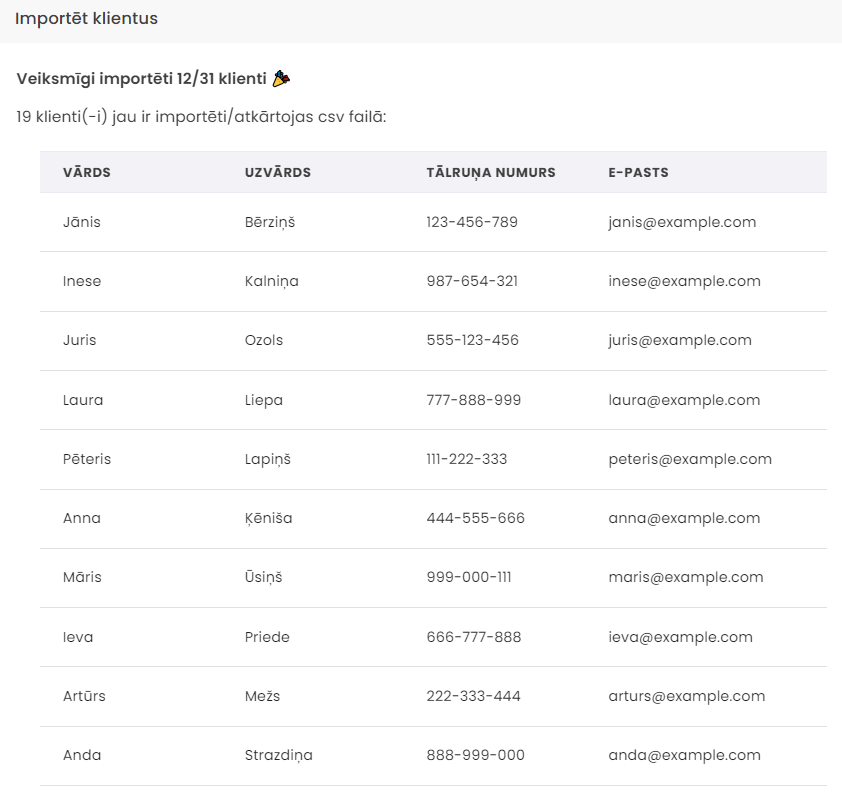How to Import an Existing Customer Database
Business owners often have their own customer database, which may currently be stored in a physical record book or another system. To facilitate the transition to the Bookla system, we’ve created a customer importing feature on portal.bookla.com.
Customer database import is possible using a .csv file. The file should contain a list of customers with each set of information divided into columns, such as name, surname, phone number, and email.
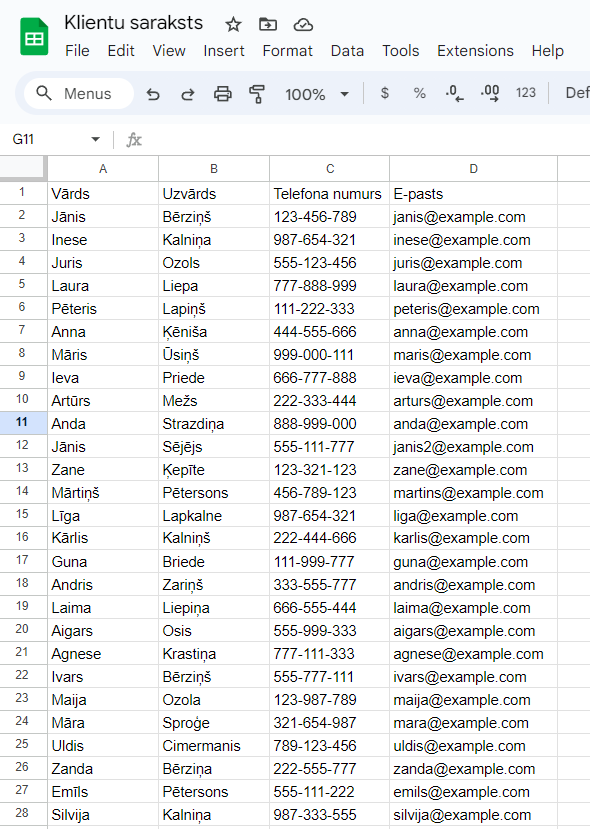
Here’s how to perform the import:
- Open the “Clients” section in the portal.
- Click the “Import Customers” button. A pop-up window will appear, allowing you to select the necessary file.
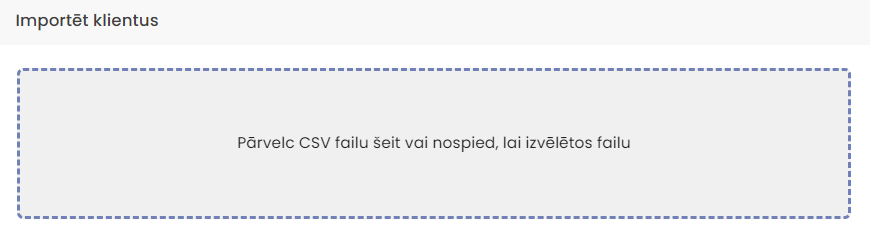
3. Choosing the file will reveal the “Data has headers” checkbox. You can mark it if your .csv spreadsheet has headers. Headers are the first row in the .csv file, which represent the column names. If your file doesn’t include headers, remove the checkmark.
4. Click “Next.” You’ll be presented with a window where you need to “drag and drop” the specific data column that corresponds to the data set in the Bookla system.
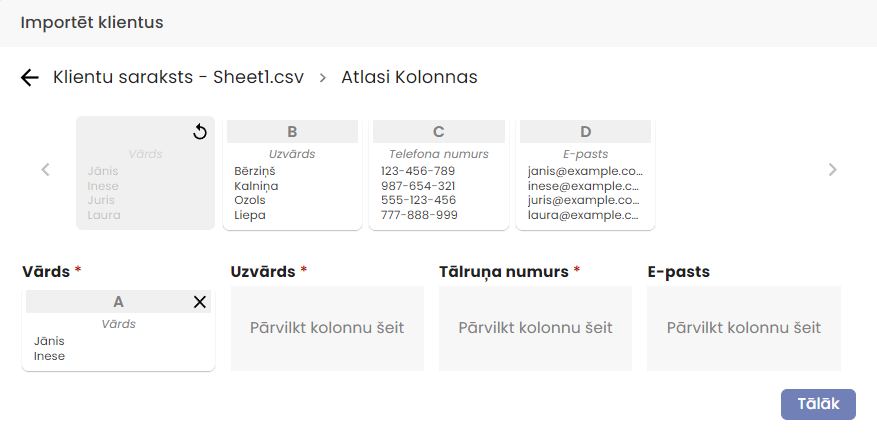
5. Once this is done, click “Next.” A window will appear to confirm the successful import of customers. If a customer already exists in your Bookla customer database, they won’t be imported again.